As I’m sure is true for many of you, UKG People Analytics (formerly known as Cognos Business intelligence) is not my first reporting tool.
That’s good – because you understand data and reporting.
That’s bad – because your learned behavior may mislead you. And if you’re really like me, you have no hair left to pull out.
So, I’ve started putting together tips to remind myself of what’s different about Cognos. Hopefully, they’ll help you fix your mistakes faster. For today, we’re going to:
Remember your parentheses.
Use Notepad++ for finding your error.
Remember Your Parentheses
Here’s a simple formula. We’re querying the full year and want separate totals for the first and second halves. It looks reasonable. However, when we click validate, we receive an error:
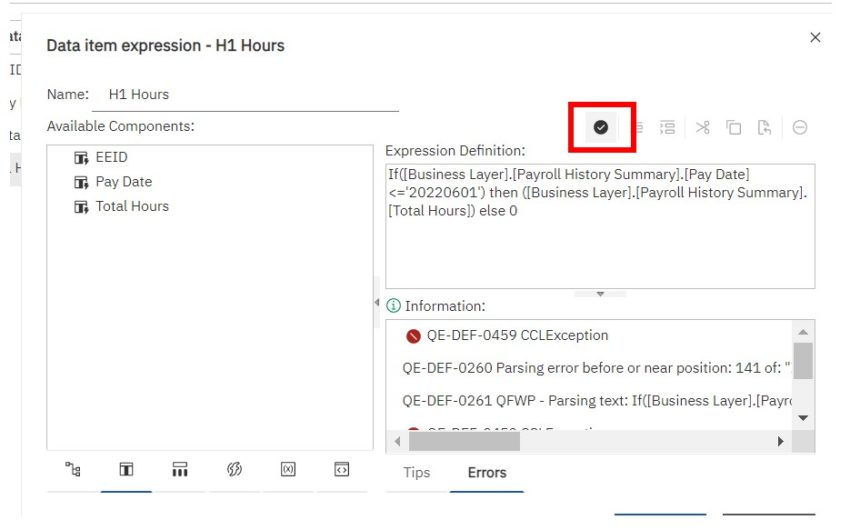
Why? Because the 0 doesn’t have parentheses. If we add the parenthesis and validate again, the formula works:
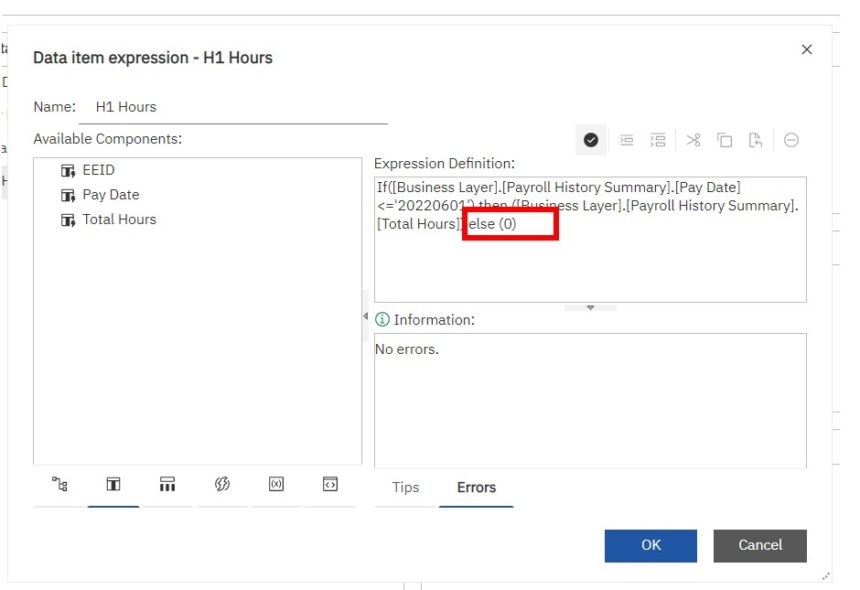
Notepad++
When you receive an error, Cognos will tell you where it thinks the error occurred. If you expand the box, you’ll see the full message. (I haven’t found a way to copy this).
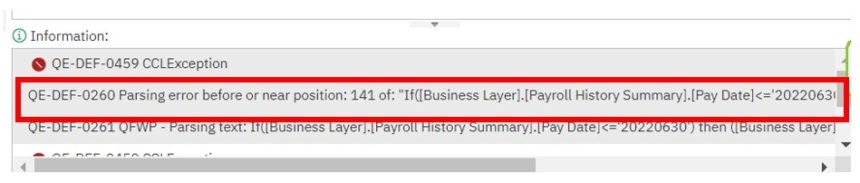
Now, the question becomes – how to find position 141? Easily.
If you’ve done scripting or coding, you may have used Notepad++. We use it for all kinds of functions – particularly in our Rest API work.
It’s free to download. And for this simple purpose, lines don’t wrap like they do in regular notepad or word. Let’s copy the formula:
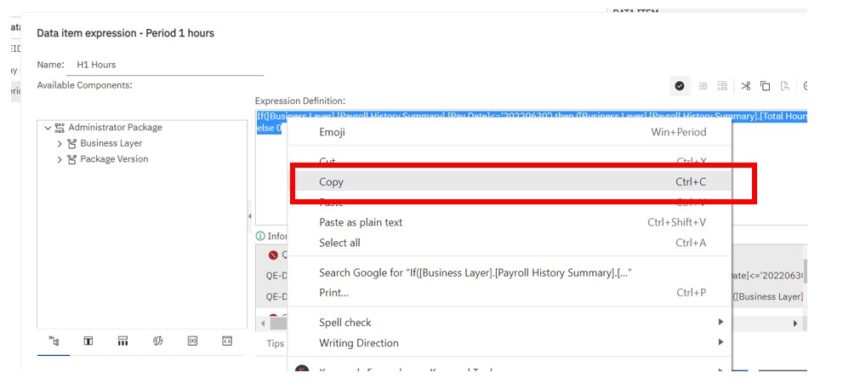
And paste it into Notepad++, it’s easy to find the correct position, in this case 141:
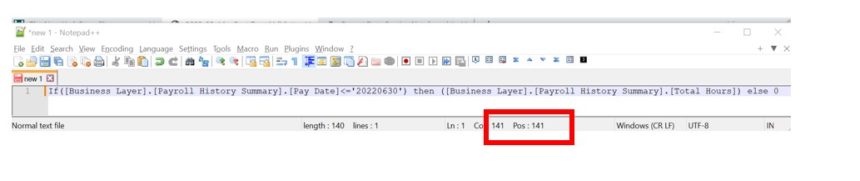
We have many other tips coming – from simple formatting to complex joins. Comment below if you have questions or suggestions.